SE SCSI also called Single-Ended SCSI. In SE SCSI each signal is carried by a single wire. It has a short distance limitation, a maximum of 6 meters and very susceptible to noise.
Differential SCSI also called HVD or High Voltage Differential SCSI is completely incompatible with SE SCSI because it uses differential rather than single-ended signaling. HVD signaling uses two wires for each signal to improve signal integrity and allow long cables to be used without data loss or corruption.It works well in noisy areas and can reach up to 25 meters.
LVD SCSI also called Low Voltage Differential SCSI is the newest type of SCSI cabling.It can reach up to 12 meters.LVD uses two wires for each signal, but use lower voltage to create the complementary signal pairs.
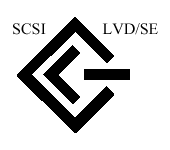 LVD/SE is that it will work either LVD or SE however the two can't be mixed on the same bus.The entire bust must be one or the other.
LVD/SE is that it will work either LVD or SE however the two can't be mixed on the same bus.The entire bust must be one or the other.LVD devices are not electrically compatible with HVD devices.Do not mix them on the same SCSI cable. This may damage or shutdown to the LVD devices.



